You’ve probably heard the term bandwidth when it comes to talking about your home WiFi, but what does it actually mean?
Understanding what bandwidth is and how it works can help you determine how much network bandwidth you need in your home for maintaining ultimate internet speeds. For example, the amount of bandwidth a person needs in their home is entirely dependent on how they plan to use the internet. Streaming or hosting large amounts of video requires far more bandwidth than simply browsing the internet.
So, what is bandwidth?
Bandwidth is the maximum amount of data that can be transferred over an internet connection in a given amount of time. It is measured in bits per second and most internet connections have a bandwidth on the scale of megabits per second (Mbps).
The best way to simply understand bandwidth is by thinking of a water pipe. When the water comes directly out of the pipe you get all of the water. Now if you decided to attach another pipe you would be getting half of that initial water flow. As you split your water with more pipes then you get less and less water flow.
This is why it’s important to understand what your devices are in your household and how much bandwidth each of them requires so that your internet speeds don’t “slow” down.

Why is my internet slow?
Every internet connection has a specified maximum bandwidth, but many factors can combine to limit this for a particular device. This results in a slowness of the perceived speed of a connection. The factors that affect bandwidth can originate in an individual computer or the set up of the internet connection itself.
Multiple devices working from a single connection
People often don’t realise that having multiple devices connected to the internet can slow down your speed. With one single internet connection, devices consume the maximum bandwidth of the connection resulting in each device taking a smaller portion of the available bandwidth. As a result, all devices may experience slower data transfer speeds.
Internet usage you forget about
Another important thing to take into account is the upgrades to devices or antivirus software that occurs on your computer. These background uploads or downloads will affect the bandwidth experience of your connection. If your internet is running slow, consider changing your device settings so automatic upgrades do not happen, or schedule them to happen when you are away from your device.
Monitor your network bandwidth
Keep an eye on your network’s bandwidth and monitor what devices consume the most data. Check out this article and learn how to identify the network addresses for the devices connected to your network, and how to access your router to monitor its bandwidth activities.
Additionally, Plume HomePass delivers ultra-fast and consistent WiFi across every room of your home. HomePass continuously learns from your use and performs self-optimization to keep your WiFi running smoothly. There are many other benefits of using Plume HomePass, particularly the home management feature which gives you full control of the devices in your home. Read more about it in this article.
Was this article helpful? If you’re still having problems with your speed, chat to one of our C3 technicians and we can help you determine the problem and present a solution so you’re always online. Just call 333-3333 or email info@c3.ky