Set yourself up for success with a secure and comfortable home office
As people are now working from home or transitioning to a hybrid schedule, it’s important to consider the security of your home office. A home office provides the convenience of flexible hours and a comfortable environment, but it also comes with a unique set of challenges. Here are some things to consider when protecting your home office.
1. Physical Security
The first step in protecting your home office, and one that is often overlooked, is to make sure it is physically secure. This is especially true as theft in Cayman is on the rise. Lock doors and windows when you’re not in the room, and consider installing a security system to prevent break-ins.
Check our latest article on the best devices to secure your assets from theft.
It is also important to take into account your physical health. Invest in an ergonomic chair and desk so that you are comfortable to work long hours at home. This will help save you from developing poor posture and back problems in the future.
2. Data Security
One of the biggest security concerns when working from home is the protection of your data. To secure your data, it’s important to use strong passwords for all of your accounts and to regularly change them. Additionally, consider encrypting sensitive files and using a virtual private network (VPN) when accessing the internet. You should also backup your data regularly to protect against data loss or theft.
3. Network Security
Another important aspect of protecting your home office is securing your network. Make sure you have a secure and reliable Wi-Fi network and that you use a firewall to protect against unauthorized access. Keep your router and modem secure by regularly updating the firmware and changing the default login credentials.

4. Device Security
Your computer, tablet, and smartphone are all potential targets for cyber criminals, so it’s important to protect them. Make sure all of your devices have up-to-date anti-virus software and a firewall enabled. Enable encryption on your hard drive to prevent unauthorized access. Regularly update your operating system and other software to fix vulnerabilities. Finally, consider using a privacy screen on your computer to prevent others from seeing sensitive information.
5. Employee Security
If you have employees working from home, it’s important to educate them on security best practices. Provide guidelines on how to use their home office and devices securely, and ensure that they understand the importance of protecting sensitive information. You can also provide them with security software, such as a VPN or anti-virus software, to keep their devices and data secure.
Check out this interesting article on remote work cybersecurity training.
6. Environmental Security
Another aspect of protecting your home office is ensuring that it is safe from environmental hazards. This is especially true during Cayman’s hurricane season to avoid things like fire, flood, and power surges. To protect against these risks, consider investing in a fire and flood-resistant safe, as well as a surge protector for your devices.
7. Paper Security
Finally, it’s important to consider the security of paper documents in your home office. This includes sensitive information like financial statements and personal information. Store these documents in a secure location, such as a locked filing cabinet, and shred any old or unneeded documents to prevent identity theft.
Protecting your home office is crucial to ensure the security of your data, devices, and sensitive information. By following these tips, you can help to keep your home office secure and ensure that you can work from home with peace of mind.
Let us help you stay secure and protected at home. Contact a C3 representative at info@c3.ky or call 333-3333 today.