With many schools in Cayman closing due to community COVID cases, parents are having to readjust to the scenario of not only working from home but also ensuring their children are completing their learning from home too.
Eighteen months ago, this was a reality for all parents living in Cayman and while the country has managed the spread, unfortunately, we’re now facing the reality of COVID being present in our community.
Working and learning from home can be stressful, unpredictable at times, and draining for everyone. In this blog, we’ve put together some tips for parents helping their children to learn from home.

Create a learning space
It is important to create a specific learning space for children so they can differentiate between playtime and learning time. Your children will do their best work in a quiet, comfortable and dedicated space devoted to learning. Creating a different space to where they would normally watch television or play games is important for their level of focus.
Create a plan
A thorough plan and timetable can relieve some of the stress for both parents and children. Let your children set their own plan, help them to identify what projects they are working on and dedicate set times to completing those projects. This helps them learn how to prioritize, set tasks and goals.
Set digital time outs
While this might not work for all children, consider limiting their cell phone or iPad use until they have completed their learning to a satisfactory level. If they are distracted by other devices it makes it harder for them to focus.
If you have Plume HomePass, take advantage of the Time Out feature. You can pause the internet for all devices or specific devices, that way your children won’t be able to use their cell phone or iPad. Set these time-outs for specific times of the day or for certain periods of time. To learn more about this feature click here.
Time away from the screen
It is important to monitor the time your children are spending online. Too much screen time can lower children’s performance and ability to focus. Recently, studies have shown that cutting down screen time can also have a positive effect on kids’ physical, social, and behavioral well-being, and it can even improve their academic performance. Make sure they take some time to get outside for a walk, swim, bike ride or anything else that keeps them active. Set a timeframe and an alarm, just like they would experience at school for morning break and lunch.
Monitor the monitor
Check-in on what your children are doing every so often just by looking at the monitor. You can also gauge if they are paying attention just by observing their eyes to see if they are following along with the screen or if they are taking notes. Make sure their screen is sufficiently lit, their audio is working and they have all the tools they need to learn in a comfortable environment.
These are just some tips from us to you! We hope this is a good reminder about how to create a successful working and learning from home environment.
If your internet speed isn’t sufficient to support your family working from home, chat to a C3 Customer Service Representative about switching or upgrading, just email info@c3.ky or call 333-3333.