What was life like before the internet? No facetiming our loved ones around the world. No Alexas to help us remember friends’ birthdays. No delicious food videos popping in front of our faces.
We all know that the internet has changed life forever and now couldn’t imagine living without it. In saying that there are days when speeds can be less than ideal for numerous reasons which can be a little frustrating, to say the least.
Here are some well known, and not so well known ways you can make sure that your internet speeds are supercharged when you need it most.
-
Use Ethernet Cables Where Possible
We sometimes forget that wires still exist, and that our sweet sweet internet connection will be faster through a wire than WiFi. Connecting your devices through an ethernet cable gives you faster speeds and more stability, since it won’t be affected by concrete walls, or vary from room to room.
The only downside is where your devices can be and the convenience factor, however for devices such as home workstations, gaming consoles or cable streaming boxes we recommend to ALWAYS use a cable.
-
Manage Your Devices
The more devices you have connected to your WIFI network the higher potential there is for slower speeds. Having dozens of items connecting to your wireless network all at once can cause issues.
Make sure that any devices which can be plugged into a cable are, then make sure unnecessary devices get disconnected, (like that smart water filter you thought would change your hydration game).
One other pro tip is that some home WiFi routers now allow you to see at a glance what devices you have connected to your home WiFi network and give you the power to give them the boot where necessary.

-
Move Your Router
Did you know that objects within your home such as cupboards, walls, large appliances, and even furniture can impact your WiFi’s range capabilities and performance. If possible experiment by moving your router to the most central location within your home and see if this affects performance. One thing to note is try to avoid storing your router in a closed space such as a cupboard or a room corner.
-
WiFi Box Upgrade
One far too common issue with poor home WiFi connectivity a lot of the time doesn’t have anything to do with your internet provider but your hardware that is delivering the internet, aka your router.
Upgrading your WiFi to something a bit more beefy can help solve range and connectivity issues however moving to a home mesh network will ensure you never miss a beat. Mesh networking is still relatively new in the home space but simply put is multiple different mesh devices talking together providing your home with the most secure, stable network it can provide.
C3’s home mesh WiFi router of choice are the Plume devices which come standard with all C3 home internet installations. Plume devices put the speed, privacy and access of your home network back into your hands.
-
Refresh and Reboot
It sounds simple we know but oftentimes our devices can get a little overworked and confused so a nice quick reset to the system is sometimes what the doctor ordered for your home WiFi router.
One thing to note is that restarting your router shouldn’t be a go to solution anytime your internet is slowing down. If you are regularly restarting it then there may be something wrong and you should call your ISP for further technical assistance.
-
Phone a Friend
You’ve tried it all, you are a little frustrated by this point and just want that sweet sweet internet back. The quickest solution would be to get in touch with your internet service provider’s customer service line and tell them your woes.
Many times poor connectivity issues can be solved over the phone with some troubleshooting, however if it’s something a bit more funky then tech staff should get you up and running faster than you can say adorable cat videos.
If you want to upgrade to Cayman’s fastest internet service simply send the C3 Pure Fibre support team an email at helpdesk@c3.ky or if you are a loyal customer experiencing any difficulties please contact us, our team will be happy to help.